Microsoft Word 2013 Basics: Ribbons
Ribbon Basics

Overview-The Ribbon is now a standard feature in Word 2013 that replaces many of the toolbars that have been used in previous versions of Word. Each menu items such as Home, Insert, etc., will open up a different Ribbon at the top of the Word workspace below the menu items. The various Ribbons will have their functions placed together in group tabs, with each tab featuring tools and options that perform similar things. For example, if you click the Insert menu, the Ribbon that appears will have all of the various types of graphics that can be inserted into a Word document grouped together under the Illustrations tab.
The PCs and Macs in the Marriott Library Knowledge Commons and Student Computing Labs have a wide variety of Ribbons that coincide with the menus at the top of the Word workspace. The Home Ribbon is the default Ribbon and will always appear when the program is first opened. In the image above you can clearly see how similar functions have been grouped together in tabs. If you would click the small down arrow in the Font tab for example, it would open up a dialog box showing additional options for using fonts in the Word document.
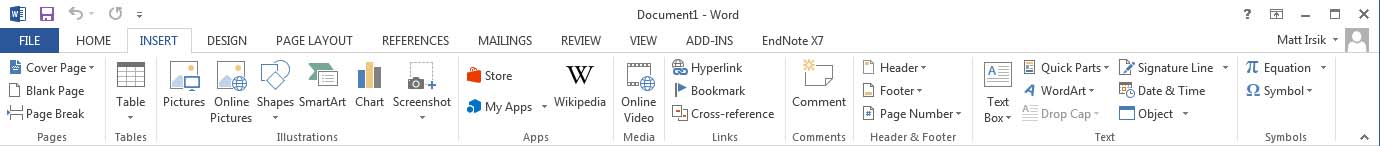
Insert Ribbon-This is one of the most popular Ribbons and is used to insert a variety of items into a Word document such as images, tables, hyperlinks, and much more. Several of the features and tools such as Shapes, WordArt, Equations, etc., will open up new dialog boxes with a selection of choices for items that can be inserted. On many of these objects, once they are inserted into a Word document they will open up new Ribbons once clicked on where they can be extensively modified.

Design Ribbon-This is one of the least used and misunderstood Ribbons in Word. However, it has a unique set of features that allows the user to quickly change the format, look, and color scheme of their document. By using the live preview function of MS Office, you can quickly run through the color schemes and fonts to see what the changes would look like if you actually chose that option.

Page Layout Ribbon-This Ribbon is where the layout of the document can be set and/or changed. The Margins, Orientation, Size, and Columns tools all have options that will open up once selected. By choosing which options that you would like, it will quickly change the document that you are working with.

References Ribbon-For a long time adding footnotes, indexes, etc., were difficult and time consuming to do in Word. With this Ribbon, however, you can select a variety of commonly used reference tools that can quickly integrate captions, tables, footnotes, and more to the document.

Mailings Ribbon-This Ribbon makes it easier to use the mail merge features to share the document via email or to print envelopes and labels for printed copies.

Review Ribbon-A very useful Ribbon if you need to share a document with others where comments, changes, etc., can be added. There are a number of features here that can be used to determine word count, change languages, track any changes, compare and/or combine versions, and more.

View Ribbon-Definitely one of the most useful Ribbons in that it allows the user to see the document in a wide variety of views. The tools in this Ribbon include Read Mode, seeing the print layout, adding rulers and gridlines, zooming in or out, and switching windows with other open documents.

Add-Ins Ribbon-This Ribbon will show any type of add-ins or plug-ins that have been deployed with the Word program that are not standard when you installed or purchased the program. For the Marriott Library's computer systems, the Zotero application with its various tools are able to be accessed here.

EndNote X7 Ribbon-EndNote is a powerful reference management software tool that allows users to organize bibliographies, citations, references, and more. EndNote X7 is deployed to the Marriott Library's computers as a separate Ribbon.

